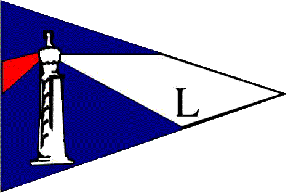
Lewes Yacht Club
| Help for |
| LYC Members' Only Web Site |
[How to change your current information when you log-in to ClubExpress]
From your Information Technology (IT) Committee
2015
Table of Contents
Should I add my daughter& son-in-law if they are already members?
Can I add my significant other or partner to the database
Can I add my significant other or partner to the database
How to Log-in
to the LYC (ClubExpress) Members' Only web site:
to the LYC (ClubExpress) Members' Only web site:
Go to www.lewesyc.com
Click on the link for MEMBER LOG-IN (This will redirect you to ClubExpress)
Enter your user name and password
Click Login
If you need a temporary password, just email webmaster@lewesyc.com
and we will be happy to reset your information or you may call ClubExpress at 1-866-HLP-CLUB.
Each membership (family or individual) has one user name and password assigned to a "primary member".
Individual "family members" do not have their own log-in. Just as LYC has one membership for an entire
family, we have one membership log-in per membership
Click on the link for MEMBER LOG-IN (This will redirect you to ClubExpress)
Enter your user name and password
Click Login
If you need a temporary password, just email webmaster@lewesyc.com
and we will be happy to reset your information or you may call ClubExpress at 1-866-HLP-CLUB.
Each membership (family or individual) has one user name and password assigned to a "primary member".
Individual "family members" do not have their own log-in. Just as LYC has one membership for an entire
family, we have one membership log-in per membership
Show both Spouses names in the LYC Directory
You can add a name so that it reads 'John and Mary Sailor' on address labels and in the on-line Directory
First Name: 'John and Mary'
Last Name : 'Sailor'
First Name: 'John and Mary'
Last Name : 'Sailor'
Change your "Visibility" in the on-line LYC directory
Each member has the ability to choose how their information is shown to other members.
The default is Show All Information
Log in with your user name and password
- Click on (your name) in the top right corner of the Member's webpage
- Click "My Directory Listing"
- Click the pencil icon next to "Biography"
- At the top of the page, you will see "Visibility" with arrows to view a pull-down menu. There are several
choices from "show all information" to "do not list me". - Click SAVE (at the bottom of the page).
Add a Picture to the On-line Directory?
The photo option is at the bottom of the LYC Directory edit page.
The photo option is at the bottom of the LYC Directory edit page.
Log in with your user name and password
- Click on (your name) in the top right corner of the Member's webpage
- Click "My Directory Listing"
- Click the pencil icon next to "Biography"
- Scroll to the bottom of the page
- Click "choose file" under the Photo section at the bottom of the page
- Find a photo on your computer that you would like to use (you may have to search for it)
- Double click on the name of the photo
- Click "Save"
Show your Spouse's email address in the directory
The "Primary" member's email is shown in the directory.
On the Primary profile you can choose to enter your spouses' information
and add your spouse's email in the last name field to show in the LYC Directory
The "Primary" member's email is shown in the directory.
On the Primary profile you can choose to enter your spouses' information
and add your spouse's email in the last name field to show in the LYC Directory
- Click on (your name) in the top right corner of the website.
- Click "Profile"
- Click "Contact Info" (listed under the Personal Information section)
- Change the Spouse last name to add the email address: (MSailor@eamil.com).
- Click Save
Change Between Your Summer and Winter Addresses
If you are away from Lewes in the winter, it is easy to change your mailing address.
Both primary and secondary addresses can be listed in your profile .
Only one address is displayed in the directory at a time and is used for US Mailing labels.
If you are away from Lewes in the winter, it is easy to change your mailing address.
Both primary and secondary addresses can be listed in your profile .
Only one address is displayed in the directory at a time and is used for US Mailing labels.
Log in with your user name and password
Click on (your name) in the top right corner
Click "Profile"
Click "Contact Information"
Check the box above the secondary address "Use this address instead of the primary address".
Click Save
Simply uncheck the button when you return to Lewes.
Click on (your name) in the top right corner
Click "Profile"
Click "Contact Information"
Check the box above the secondary address "Use this address instead of the primary address".
Click Save
Simply uncheck the button when you return to Lewes.
Add Children/Additional Family Member:
If your children are under the age of 30 years old then they are considered members of the club through your
membership.
If your children are under the age of 30 years old then they are considered members of the club through your
membership.
- Click on (your name) in the top right corner
- Click "Profile" in the upper right
- Then click "Additional Members in Your Account" in the middle of the page
- You may add or edit existing children/family members
Birth dates are required for LYC information only.
To maintain our member's privacy, the birthdates do not show in the directory.
The birth dates will allow us to send information to our members whose children
may be eligible for their own membership as they approach the age of 30.
You may also request a separate membership card for Legacy children, ages 18 to 29 years old.
Please see our membership rules regarding children who are Legacy Members.
Should I add my daughter& son-in-law if they are already members?
If your daughter and son in-law are over the age of 30 or have their own LYC membership,then they should
NOT be added to your Primary account.
NOT be added to your Primary account.
Can I add my significant other or partner to the database?
Significant others and/or Partners must be initially approved by the Board of Directors to receive a "Designated
Member" status and be able to use the club more than the six visit limit
(please see the LYC Membership Rules for more information).
Adding a partner to the database does NOT grant that person any privileges to the club.
LYC reserves the right to delete a non-approved person from our database system.
Significant others and/or Partners must be initially approved by the Board of Directors to receive a "Designated
Member" status and be able to use the club more than the six visit limit
(please see the LYC Membership Rules for more information).
Adding a partner to the database does NOT grant that person any privileges to the club.
LYC reserves the right to delete a non-approved person from our database system.
Add Another Email to get LYC info in Two Places?
You can add an additional email address to a family member.
If no other family member is available then add an "Additional family member"
Label it with the first name: "Email", and your last name.
You can add an additional email address to a family member.
If no other family member is available then add an "Additional family member"
Label it with the first name: "Email", and your last name.
Find A Member's Phone Number in the Directory
Members MAY choose not to have their phone number or email address listed,or may choose not to be listed in
the directory at all.
This is the members' prerogative.
Members MAY choose not to have their phone number or email address listed,or may choose not to be listed in
the directory at all.
This is the members' prerogative.
Members can change their "Visibility" to show their name only or no email or no mailing address
To find other members in the on-line directory:
On the Menu, click LYC Community, then Directory
Search by placing the first few letters of the member's last name
Click Search
To find other members in the on-line directory:
On the Menu, click LYC Community, then Directory
Search by placing the first few letters of the member's last name
Click Search
How do I know my information is safe?
Visit www.ClubExpress.com for information on "Protecting your Data".
Visit www.ClubExpress.com for information on "Protecting your Data".
While nothing in life can be guaranteed, we at LYC hope it is safer in this single protected database rather than on
several individual employee or committee chair's computers.
several individual employee or committee chair's computers.
1. Click on (your name) in the top right corner of the website.
2. Click "Profile"
3. Click "Contact Info" (listed under the Personal Information section)
4. Make your changes
5. Click SAVE (at the bottom of the page).